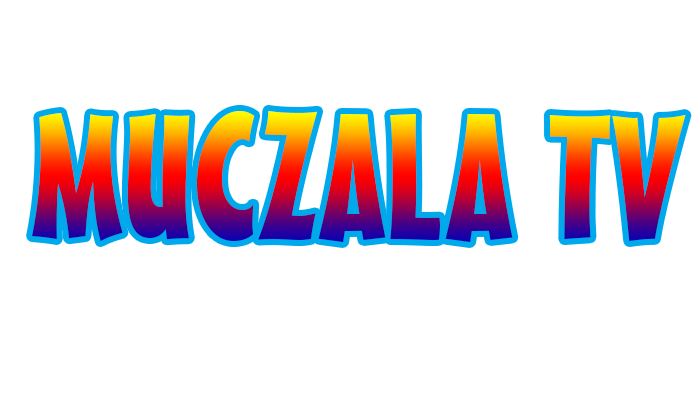How to Add Products to WooCommerce Website.Product variables examples
 |
How to Add Products to WooCommerce Website.Product variables examples |
So, to learn how to add products in WooCommerce, first determine the type of product you’ll sell. The product types include simple, grouped, external or affiliate, and variable products.
Most often, WooCommerce websites use these two types of products:
Simple product
This type of product doesn’t have variations such as sizes and colors. If you select this type, start filling in information by adding the price, shipping information, linked products, attributes, and selecting inventory.
Variable product
For products with variations, such as t-shirts with multiple sizes and colors options, you will have to fill in the Variations section. There, set different prices, weights, and other details for each product variation.
Now that you learned how to add products to WooCommerce, it’s time to start selling online.
How to Start an Online Store in Under 1 Hour Using WooCommerce
WooCommerce is a popular, user-friendly eCommerce platform that lets you easily manage and sell products online. In this tutorial, learn how to start an online store with WooCommerce by following these simple steps:
WooCommerce Setup with Hostinger
First, choose your WooCommerce plan with Hostinger – some plans come with a free domain name and SSL certificate. Then, make sure to set up your domain name and SSL certificate on Cpanel. Once your hosting account is ready, the next step is setting up WooCommerce in WordPress.
Install the Theme and Plugins
Design is an essential element when building an online store. Either select a WooCommerce theme or a WordPress online store theme and customize it to suit your brand. Also, learn about the different plugins available to add new features to your online store.
Create eCommerce Pages
During the WooCommerce setup, create pages like Shipping & Delivery, Returns & Refunds, Privacy Policy, Contact Us, and FAQ. Also, learn how to create an online store homepage using Elementor.
WordPress Settings and Product Management
Next, learn how to navigate WooCommerce and the most important settings for building an online store. Then, find out how to add payment gateways to accept payments by card and Paypal. When setting up WooCommerce in WordPress, also learn the steps to add products to your store.
Add Shortcodes to Pages
Cart Page [woocommerce_cart]
Checkout Page [woocommerce_checkout]
My Account Page [woocommerce_my_account]
Now that you know all the steps on how to start an online store using WooCommerce, it’s time to go live!
How to Create a Dropshipping Store | Dropshipping Tutorial on a Low Budget
▶ What is dropshipping?
Dropshipping is an order fulfillment method that does not require keeping products in stock. This is a great business model for beginners as it doesn't require any large investments, and you don’t need to worry about inventory management or order delivery.
When you’re dropshipping, you’re just reselling products from another supplier on your dropshipping store. For example, you found a product on AliExpress that costs $5 and you sell the same item on your dropshipping store for $15, which leaves you with a profit of $10.
Even though the eCommerce industry is quite saturated, there are still many opportunities for new dropshippers to get a share of the market.
▶ Creating your dropshipping store using WordPress and WooCommerce.
In this tutorial, you will learn how to create a dropshipping store using WordPress and WooCommerce.
▶ Add dropshipping functionality.
While you can create an online store using WordPress and WooCommerce, to have a fully functioning dropshipping store you will need a dropshipping tool.
Using a dropshipping tool, you will be able to import products from AliExpress and other suppliers with a few clicks.
Most tools also let you fulfill orders automatically so that you won't need to place orders manually, allowing you to focus on your store's marketing.
Who should follow this "how to make a dropshipping website" tutorial:
▶ Everyone who wants to learn how to create a dropshipping store.
▶ Everyone is interested in learning how to make money online.
▶ Everyone who wants to start their business with low startup costs.