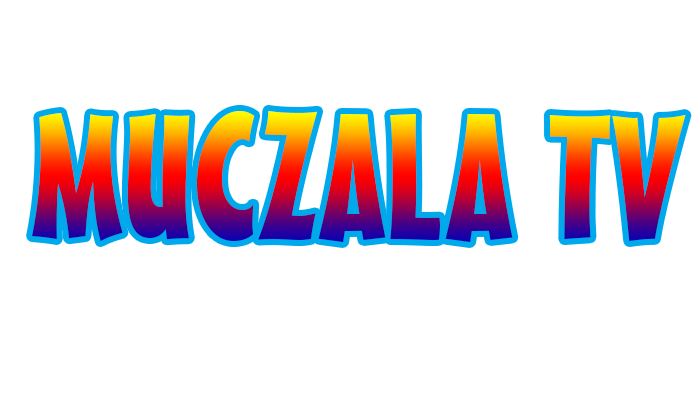How to Secure WordPress Website | WordPress Security
Strengthening WordPress security helps protect your website from malicious attacks. If someone hacks your website, you risk losing important information, assets, and credibility. So, here are six methods on how to secure your WordPress website:
1-Keep Your WordPress Version up to Date
WordPress releases software updates to improve performance and security. Check if you have the most recent WordPress version by heading to Dashboard → Updates. Remember to also update themes and plugins.
2-Use Secure WP-Admin Login Credentials
Usernames that are easy to guess, such as admin, test, or administrator, increase the chances of brute force attacks. So, make sure your username and password are unique. Also, we recommend using a virtual private network (VPN) when connecting to a public network.
3-Set Up a Safelist and a Blocklist for the Admin Page
Use a web application firewall (WAF), such as Cloudflare or Sucuri, to enable a URL lock down and protect your login page from being accessed by unauthorized IP addresses. Another option for improving WordPress security is modifying your site’s .htaccess file to restrict access to the login page.
4-Use Trusted WordPress Themes
Make sure to use a WordPress theme from the official directory or trusted developers. Often, nulled themes have security issues, enabling hackers to damage your site. If you are looking for a third-party theme, check official theme marketplaces like ThemeForest.
5-Install an SSL Certificate
A secure socket layer (SSL) is a protocol that creates a secure connection between the site and its visitors, establishing encrypted communication. In addition, SSL certificates also boost the website’s search engine optimization (SEO).
6-Remove Unused WordPress Plugins and Themes
Keeping unused plugins and themes on the site increases the risk of cyberattacks, especially outdated versions. Hackers can use outdated plugins and themes to gain access to your site.